How to write a script for subtitles
Why to write a script?
If you want to diffuse your film in foreigner countries or international festivals you will need to create a subtitled version of your work. You can do it with the help of many editing software. The first step is to write a script (the transcription of all dialogues).
If you write your script with a good method you could use it to subtitle your movie in all languages of the world. You will need only to translate the text and keep the layout. The post-production softwares as Adobe Encore (or other broadcast software as VLC) will allow you to automatically import your subtitle file . txt
You only must respect the editorial model in the script below .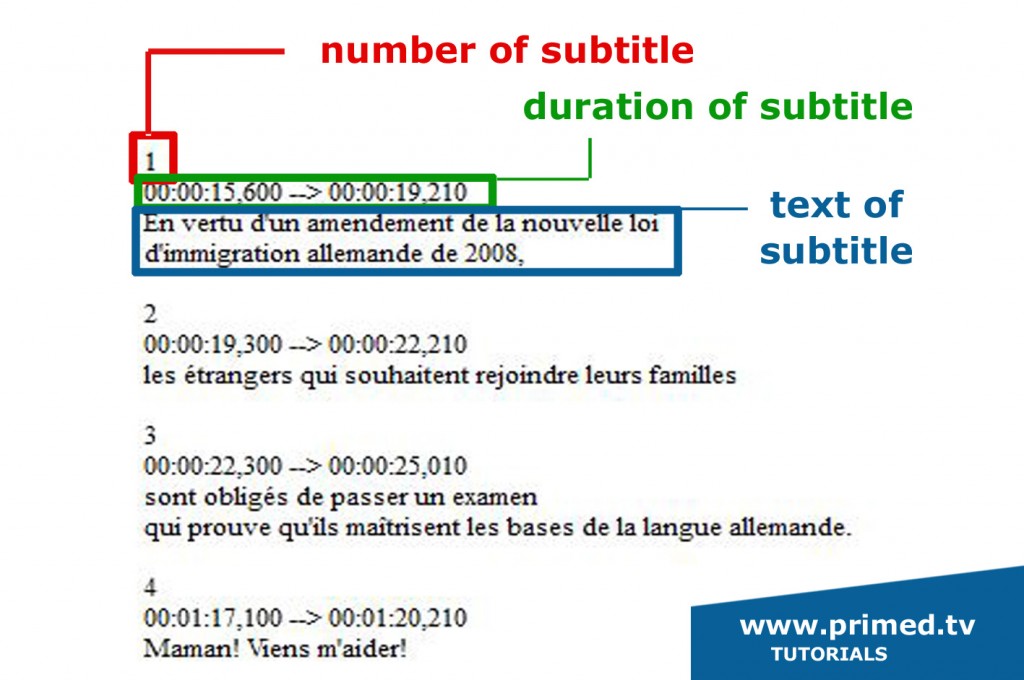
.txt script files are files containing only text. They can easily be written and edited in a text editor (Microsoft Notepad or TextEdit for Mac OS). If you want to create your own scripts or modify an existing script it is important to understand the structure of script files.
It is not difficult, it just takes a little discipline and a good working method.
Important: Whatever its type (text or image), always save the script in text format (TXT). To ensure that all characters are correctly interpreted, select a Unicode UTF-8 or UTF-16 when saving. This encoding option is available for text files in most text editors such as Microsoft Notepad or TextEdit for Mac OS.
SO IT’S EASY: FOLLOW THE EXAMPLE, COPY AND PASTE IT in TextEdit or notepad!
Download here a txt document, you can use it for your script (only change the text and time code…)
So good subtitling! Your film will be viewed, understood and appreciated in all countries and cultures around the world.